In OOo Calc, there exists the concept of Data Sources. A data source can take many forms - including MySQL database, text file, address book and spreadsheet. We will eventually examine each of these in more detail.
When we identify a data source that we would like to use, we will need to register it as such with Open Office Calc. This short tutorial will illustrate how to do this for an OOo Calc spreadsheet.
We first invoke the Data Source Adminstration dialog window - as shown below.
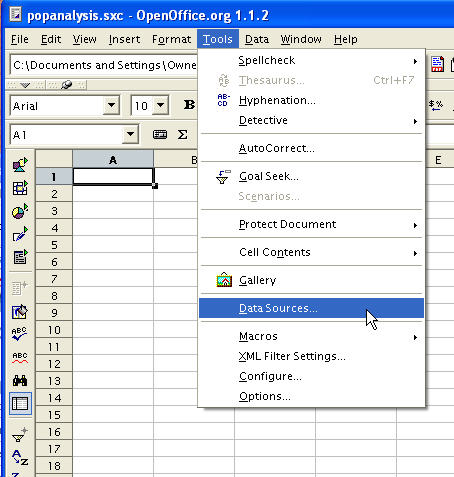
In the Data Source Adminstration dialog window, we select theGeneral tab.
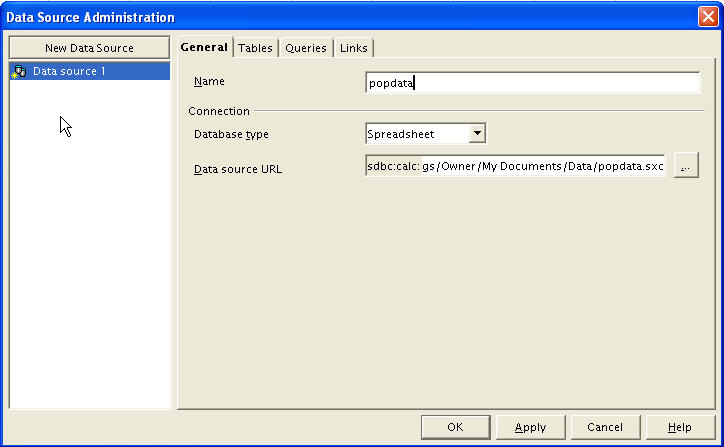
At the top left. we select New Data Source.
In the Name box, we enter “popdata”. The Database type is a drop-down list of different options - we will choose spreadsheet.
The Data source URL allows us to specify the path to our external spreadsheet data source.
Next click on the Tables tab. By default, all sheets/tables in the spreadsheet will be tagged as visible. At this time, we will make no changes. Click OK. We have completed the registration of our OOo Calc spreadsheet as a data source.
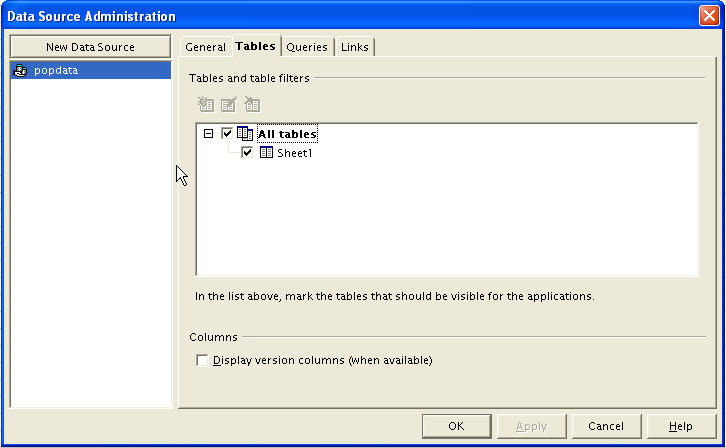
To confirm that we have indeed added a new data source, we can browse our data sources as shown below.
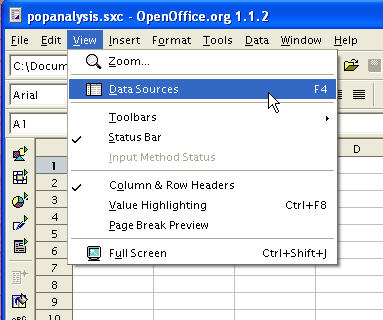
By clicking on Sheet1 under popdata, we can view the contents of that particular table.
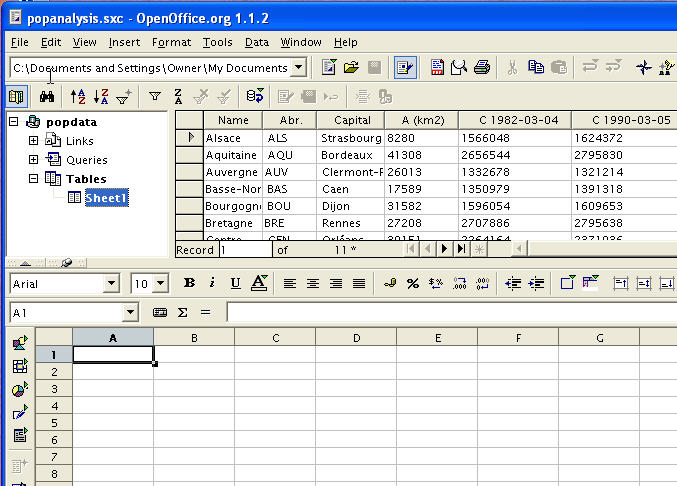
To be continued…