An array is a linked range of cells on a spreadsheet containing values. A formula in which the individual values in a
As an introduction to array formulas - we introduce one of the builtin array functions - TRANSPOSE, which as the same suggests - transposes the rows and columns of the original array to the target array.
In the example below, we wish to transpose A1:D3 to B6:D9.
With B6 selected - enter =TRANSPOSE(A1:D3) - followed byCtrl-Shift-Enter. OOo Calc takes care of the rest! Note that in the Input Window - the function is embedded within { } indicating an array function. These are automatically added by OOo Calc.
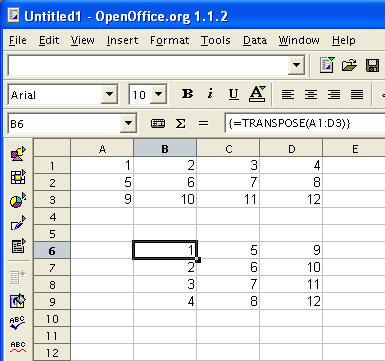
OOo Calc also has a builtin function for multiplying matrices -MMULT. The use of this function is demonstrated in the example below.
We use Insert->Names->Define to define the two product matrices as Matrix1 and Matrix2. Using defined names to define and manipulate matrices is good practice - as is highlighting the matrices with different backgorund colors.
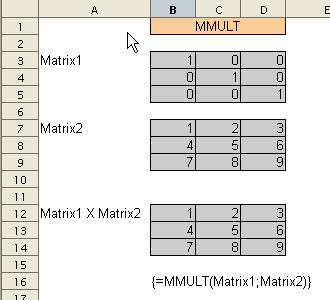
To calculate the inverse of a matrix, we use the MINVERSEfunction. This is illustrated below.
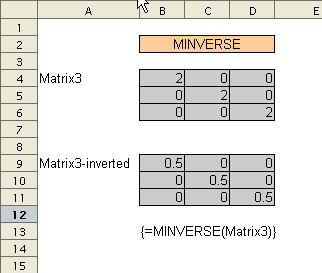
We can now apply our knowledge of matrix manipulation in OOo Calc to solve for a system of linear equations. The technique is illustrated in the example below.
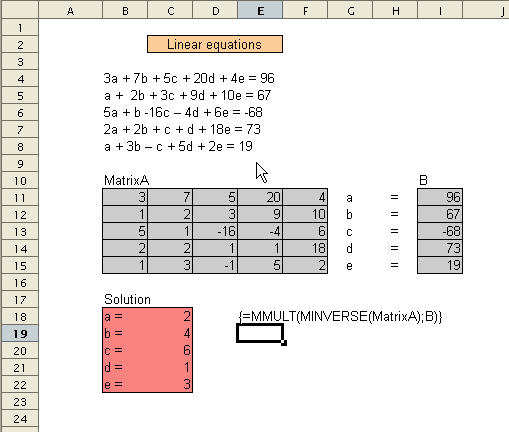
This entry was posted on Monday, O